How to Protect Your Device from APK Fraud?
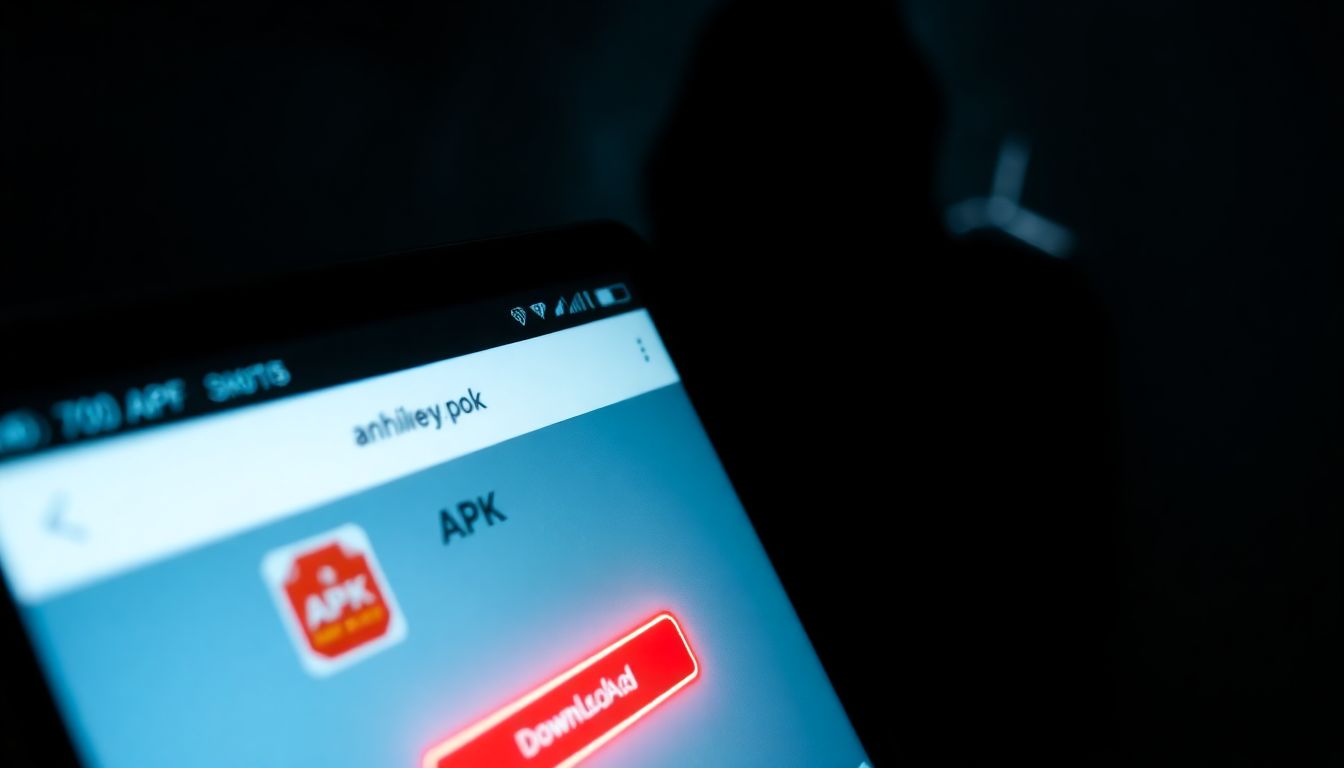
The rise of smartphones has led to a booming market for mobile applications. However, this growth has also brought threats, particularly APK fraud. Malicious apps can harm your device and compromise your data. It’s crucial to understand how to keep your device secure from these risks.
The Growing Threat of APK Fraud
The Rising Tide of Malicious Apps
Every day, more apps are uploaded to various platforms. While many are safe and offer helpful features, not all are trustworthy. According to recent studies, nearly 30% of users have downloaded at least one malicious app unknowingly. This statistic highlights the need for vigilance.
Understanding the Risks of Downloading Untrusted APKs
Untrusted APK files can steal personal information, install harmful malware, or lead to unauthorized purchases. The risks escalate, especially if your device stores sensitive data like passwords and banking information.
Why This Guide Matters
Knowing how to recognize, avoid, and respond to APK fraud is essential. This guide provides actionable steps to protect your device and data effectively.
Identifying Red Flags: Spotting Malicious APKs Before Download
Analyzing App Descriptions and Reviews
Check the description of the app. Genuine apps often have detailed descriptions, while fraudulent ones lack depth. Pay attention to the reviews, too. Look for a mix of ratings. If all reviews are overly positive or negative, it might be a red flag.
Verifying Developer Information and Permissions
Research the developer. Trusted developers usually have a professional website and a history of reliable apps. Be cautious if the app asks for unnecessary permissions. For instance, a game shouldn't require access to your contacts.
Checking App Store Ratings and User Comments
Always check ratings and user feedback on reputable app stores. Avoid apps with low ratings or few downloads, as these may indicate low trustworthiness.
Safe Download Practices: Minimizing Your Risk
Downloading Only From Reputable Sources
Stick to official app stores like Google Play or the Apple App Store. These platforms have security checks that help reduce the chance of downloading malicious software.
Verifying Digital Signatures and Certificates
Before installing an APK, check its digital signature. This feature ensures that the app hasn’t been tampered with and verifies the developer's authenticity.
Regularly Updating Your Device Software
Keep your operating system updated. Software updates often contain security patches that protect against vulnerabilities.
Post-Download Precautions: Securing Your Device
Installing a Robust Antivirus and Security App
A good antivirus can catch malware before it causes problems. Look for apps with high ratings and proven effectiveness against different threats.
Enabling Device Security Features (e.g., Play Protect)
Activate built-in security features on your device. Google Play Protect, for example, scans apps for malware and alerts you to potential dangers.
Regularly Scanning Your Device for Malware
Make it a habit to scan your device routinely. This step ensures that if any threats get through, they can be identified and removed quickly.
Recognizing and Responding to Infections
Identifying Symptoms of a Compromised Device
Watch for unusual behavior, such as unexpected pop-ups, apps crashing, or battery drain. These can be signs of malware infecting your device.
Steps to Take if You Suspect an Infection
If you suspect your device is compromised, disconnect from the internet immediately. Run a security scan and delete any suspicious apps. In severe cases, consider doing a factory reset.
Data Recovery and Prevention Strategies
Back up your data regularly to prevent loss. If infected, you may need to restore your device to a previous state where no malware was present.
Proactive Security Measures: Building a Strong Defense
Educating Yourself on Mobile Security Threats
Stay informed about potential threats. Understanding new scams and malware types can help you react faster and more effectively.
Staying Updated on the Latest Security Patches and Updates
Regularly check for software updates. Developers often release patches to address newly discovered vulnerabilities.
Utilizing Multi-Factor Authentication and Strong Passwords
Use strong passwords and enable multi-factor authentication whenever possible. This adds an extra layer of security, making it harder for unauthorized users to access your accounts.
Conclusion: Staying Safe in the Mobile Landscape
Establishing security measures against APK fraud is essential in today’s digital world.
Key Takeaways and Actionable Steps
- Always download apps from trusted sources.
- Be wary of unusual app permissions.
- Keep your device and apps updated regularly.
- Use antivirus tools and security features.
Resources for Further Information
For more guidance, visit websites like the Federal Trade Commission or your device manufacturer's support page. Staying educated is your best defense against APK fraud.






No comments: