How To Use Chat GPT?
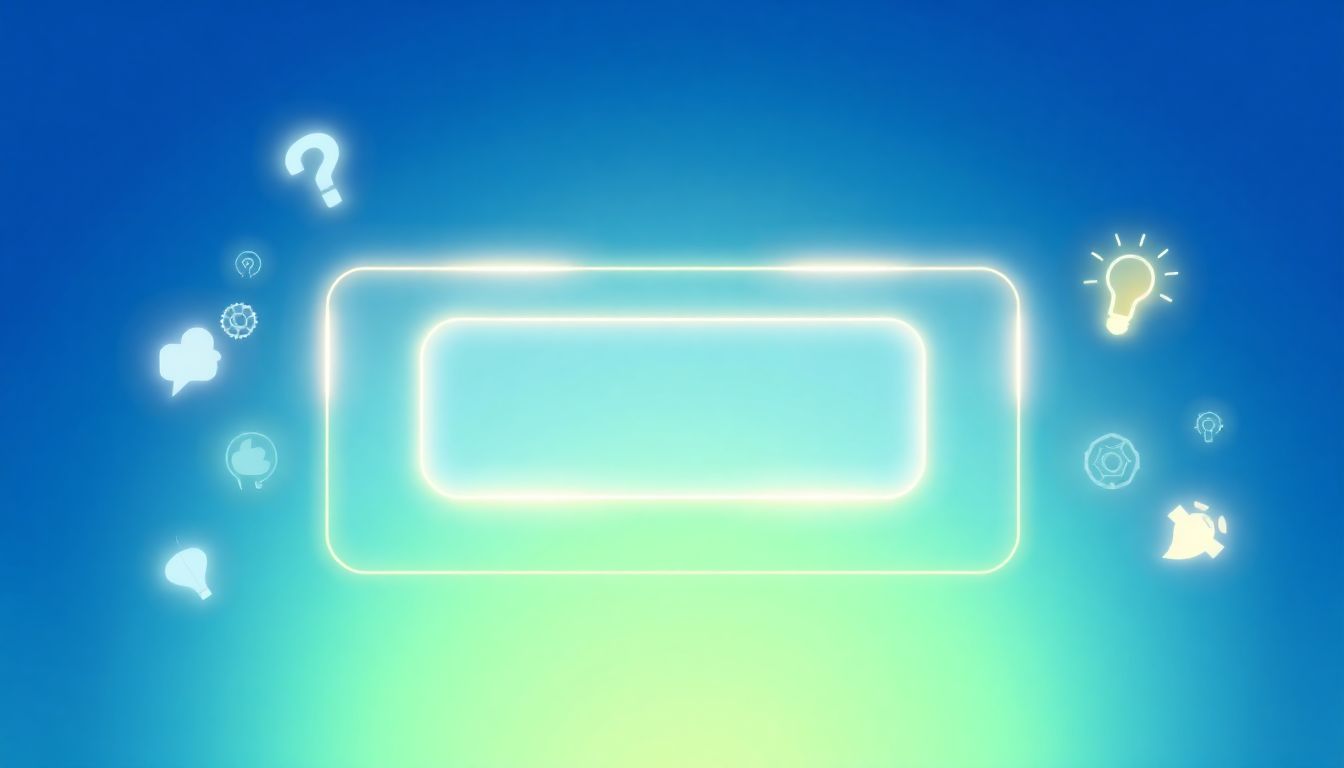
Master ChatGPT: Your Comprehensive Guide to AI-Powered Text Generation
Introduction: Unlock the Power of Conversational AI
The use of AI chatbots is skyrocketing. In 2023, approximately 50% of businesses are using chatbots, a number projected to grow. This rapid growth reflects a shift in how people communicate and seek assistance in daily life. AI chatbots are changing the game by offering instant responses and improving customer interactions.
What is ChatGPT? ChatGPT is an advanced AI language model developed by OpenAI. It excels in generating human-like text based on input received. The capabilities of ChatGPT are vast, ranging from answering questions to helping with creative writing. Its potential benefits include time savings and efficiency in content creation.
Why learn about ChatGPT? Understanding how to effectively use this tool can lead to significant improvements in productivity. It allows users to create content quickly, brainstorm ideas, and assist in problem-solving tasks.
Getting Started with ChatGPT: Access and Account Creation
Setting up a ChatGPT Account
Creating a ChatGPT account is simple. Follow these steps:
- Visit the ChatGPT website.
- Click on "Sign Up" or "Get Started."
- Enter your email address and choose a password.
- Verify your email to activate your account.
In case you face issues during registration, check your email spam folder for verification links or use a different browser.
Navigating the Interface
The ChatGPT interface is user-friendly. Once logged in, you’ll see:
- A text input box for your prompts.
- A sidebar showcasing past interactions.
- Options to adjust settings or explore features.
Familiarizing yourself with these elements will make using ChatGPT easier and more efficient.
Crafting Effective Prompts for Optimal Results
Understanding Prompt Engineering
Creating clear and concise prompts is essential for getting the best results. A well-structured prompt guides ChatGPT to produce relevant outputs.
For example:
- Instead of saying "Tell me about dogs," try "List the top five popular dog breeds and their traits."
Refining Prompts for Specific Tasks
Different tasks require tailored prompts:
- Creative Writing: "Write a short poem about spring."
- Code Generation: "Generate a Python function that calculates the factorial of a number."
- Summarization: "Summarize the key points of the article on climate change."
Iterative Prompt Refinement
Sometimes, the first attempt may not yield the desired result. Reworking your prompts can make a big difference. Assess the output and add more details to enhance accuracy.
Advanced ChatGPT Techniques: Mastering Conversational AI
Utilizing ChatGPT for Different Content Types
ChatGPT is versatile and can handle various content formats. For instance:
- Articles: "Draft a 500-word article on the benefits of meditation."
- Poems: "Compose a haiku about winter."
- Scripts: "Write a dialogue for two friends discussing travel plans."
Fine-tuning ChatGPT for Specific Needs
To customize responses, users can adjust parameters like temperature or max tokens for more controlled outputs. Integrating external data can also enhance relevance if applicable.
Utilizing ChatGPT APIs for Integration
For developers, ChatGPT APIs offer opportunities to implement the model into software applications. This can boost functionality within platforms, creating personalized user experiences.
Troubleshooting Common ChatGPT Issues
Handling Incorrect or Nonsensical Responses
Occasionally, ChatGPT may produce errors. For example, if it gives an inaccurate answer, try rephrasing the question or providing more context.
Overcoming Limitations
ChatGPT has boundaries. It may not understand highly specialized topics well. In such cases, breaking down queries into simpler parts can help obtain clearer responses.
Seeking Help and Support
For ongoing issues, check the ChatGPT help center or community forums. Many users share solutions that may address your questions.
Ethical Considerations and Best Practices
Responsible Use of AI
Using AI responsibly is crucial. Always ensure that content generated is ethically sound and appropriate for the intended audience.
Avoiding Misinformation and Bias
Guard against misinformation by verifying facts. Stay vigilant regarding biases in responses, as AI can sometimes reflect societal biases.
Maintaining Data Privacy and Security
When using ChatGPT, be cautious about sharing personal info. Ensure that privacy policies are respected to protect your data.
Harnessing the Full Potential of ChatGPT
Key Takeaways
ChatGPT offers time-saving advantages and diverse applications, from article writing to coding. Its capabilities empower users to enhance productivity and creative efforts.
Next Steps
To deepen understanding, explore additional resources and tutorials related to ChatGPT. Don't hesitate to start experimenting today. Engage with the tool and uncover its full potential!






No comments: